In this tutorial we explain how to create a region asset that you can apply to your route under the Edit Route options in surveyor.
KIND Region provides a set of values that are characteristic of the region that a route is modelling. These values are the location of the region, the vehicles that travel on the roads and whether they travel on the left or the right, the default junction switches and the color of the water.
A region asset is selected for a route when the route is created. It can be changed in Surveyor when the route is edited. A region does not necessarily correspond to a particular physical or political area – it can be defined as required to reflect the settings that should apply to the route.
NOTE: any cars you are using should have:
kind ‘scenery’
category-class ‘VL’
trackside 0.01 (the value for this can vary if necessary).







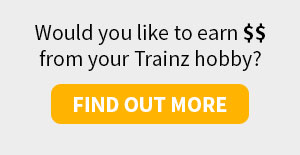
Advanced Track Laying Tools