If you are updating an asset, most of the time you don’t want to be creating a new kuid for it (i.e don’t clone CTRL+D the asset). You will want to just increase the kuid version number so that the asset keeps the original kuid with only the version number changing.
To increase an assets kuid version just follow these simple steps.
1. From the launcher, open Content Manager
2. Select your current version asset and click the “Content” in the main menu and select “Create New Version”
3. The new version will be open for edit so you’ll need to make your edits and submit for the new version to take effect.
Information that describes the actual contents of a kuid can be found HERE







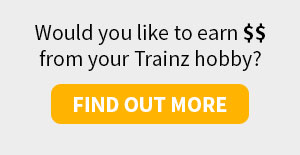
m.pbrmetaldetail – Detail Maps