This tutorial uses Speedtree v5 examples for replacing faulty assets.
In this tutorial we explain how to deal with faulty assets when moving your routes from one version of Trainz to another and some assets you are using are faulty. The best solution is to update the asset itself so it is not faulty but sometimes that can be a slower process due to not owning the source content to update. Replacing the asset might be the faster option for you. In this tutorial we show you 2 ways to remove the faulty assets from your route.







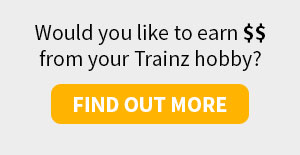
Reskin the Custom 40′ Boxcar