In the beginning Trainz (and most games around the 2000s) needed to use low poly assets due to hardware capabilities. These days we use...
Author: N3V Games
ByAuthor N3V GamesPosted on
Follow along with the video tutorial to create your custom reskin of the boxcar. The Asset you need to download from the DLS is:...
ByAuthor N3V GamesPosted on
The tutorial above shows you how to export Substance Painter materials for TRS19. The files we used in the above video can be found...
ByAuthor N3V GamesPosted on
Today in this tutorial we will be looking at exporting a cube from Blender 2.79 using PBR materials. The files we used in today’s...
ByAuthor N3V GamesPosted on
This tutorial shows you how to transfer your own routes from Trainz A New Era into Trainz Railroad Simulator 2019.
ByAuthor N3V GamesPosted on
This tutorial shows you how to make multiplayer sessions in Trainz Railroad Simulator 2019.
ByAuthor N3V GamesPosted on
As TRS19 starts to get into the hands of content creators, the need to understand the new material types available in TRS19 is important....
ByAuthor N3V GamesPosted on
This second tutorial on Turf Effects explains in detail all the parameters that come with a Turf Effect Layer. Trainz Turf Effects wiki information...
ByAuthor N3V GamesPosted on
A how to for creating PBR / Parallax ground textures and converting your previous Trainz ground textures to take advantage of this new technology...
Categories
- Assets (21)
- Clutter (1)
- Consists (1)
- Ground Textures (1)
- Layers (1)
- Locomotives (4)
- Objects (6)
- Other (34)
- Painting (5)
- Rolling Stock (3)
- Routes (9)
- Rules (6)
- Scenery (16)
- Sessions (5)
- Software (8)
- Splines (2)
- Terrain (1)
- Tools (8)
- Track (7)
- Trackmarker (1)
- Tracks (17)
- Turf Effects (3)
- Vehicles (15)














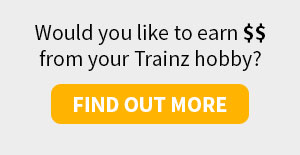
Blender – Export to Trainz